|
<< Click to Display Table of Contents >> Changing the Default Templates |
  
|
|
<< Click to Display Table of Contents >> Changing the Default Templates |
  
|
To change the default templates for a project select Edit > Project Information, the Project Information form below will be displayed. The templates can be changed on the Templates tab. The creation and editing of these templates is described in the Page Templates section.
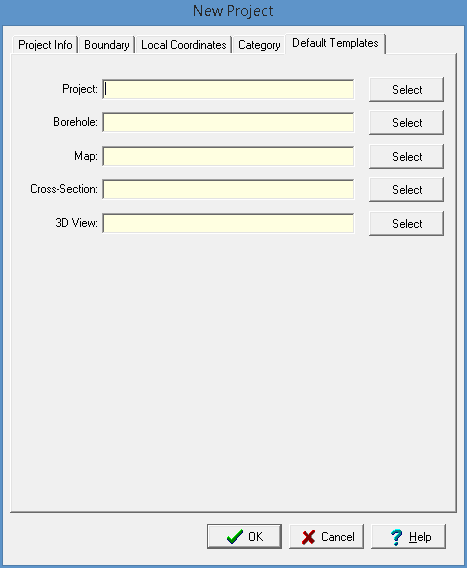
The following information can be specified on this tab:
Project: Select the default template to use when creating a page layout for the project.
Boring/Well: Select the default template to use when creating a boring/well.
Map: Select the default template to use when creating a page layout for a map.
Cross-section: Select the default template to use when creating a page layout for a cross-section.
3D View: Select the default template to use when creating a page layout for a 3D view.